Here’s the learning guide on how to fix issues of Google chrome 404 error for the set page as a start up screen. Actually, 404 error is webpage error code, this number identify your page not available for your requested URL. But sometimes internet error or Chrome browser error confusing actual connection or web address and the result showing Google chrome 404 error.
Troubleshooting tips: Google Chrome 404 error
Mac Users: First check your Mac updated with the latest version, Open app store > under Update Tab > Find OS update if available.
Also, Update Google Chrome (under Google Chrome Mac Menu > Help) or Remove Google chrome app from application folder and re-install.
Steps for fix Google chrome 404 error on Windows or PC
Check your home page URL, Go to the Settings on top right corner of the browser.
Then, Find the settings under the chrome menu.
Setup appropriate settings for On Start-up section,
The default selection is Open a specific page or set of pages on startup/ launch chrome.
To manage or change startup web page, Click on “Set Pages”.
Enter correct URL: Whatever page want to open like Google.com.
The cause of 404 error: you entered the wrong URL that not exist in the internet world. Bad URLS: Google.comm or Gooole.com and something like that.
Otherwise, the Easy option is on Google or any page in your browser and Click on Use current page.
Find the list open running pages on your browser Select it and press OK to set as a new page.
Disable Port and try safe surfing
Disable the antivirus program and Open all incoming port for access your browser URL.
Hope you fixed your problem, Google Chrome 404 error on PC, Laptop or Mac new tips and Suggestion that work for you then don’t miss to share with us in the comment box.