HTC Android users suffered from low response from camera app he/ she trying to capture camera shot on his/her HTC smartphone. For that here’s the possible reason and fixed/ Troubleshooting guide on HTC camera slow and not working properly. Latest New HTC mobile gadgets are HTC 10, HTC One A9, HTC One M9, HTC Desired and HTC Desire EYE, HTC One M8. Here I gave solution for what to do on HTC One M8, but occasionally helpful to all other HTC mobile upgraded time to go and latest upcoming android version.
From the News: Be ready to use upcoming new android N on your HTC 10, HTC One A9, HTC One M9.
HTC camera slow or note working fixed: Works like fresh
Not for the specific reason for all time for all users, Different unstable and hidden problem may be create or affect to your HTC camera. From the experience and Suggestion from more tech expert we analyse below points and solution.
Clear data and cache from HTC mobile memory from setting, Go to the Setting > Applications > Camera > Clear Data/ Cache.
Camera App longer waits in Launch
Close all running apps or kill all process on multiscreen, By manually close all apps at once. Release space in Memory for process camera app, Shut down unwanted ideal applications.
HRD mode missing: Reopen camera app on device, or check for your android version and Update it if available for your device. Go to the Settings > about phone > Software Update > Check now.
Other HTC camera issues are below that all arise on the same reason explained above.
- Camera App freeze on screen
- Showing No Enough Memory
Formal solution is restart your device and retest camera. Another one is Factory Reset from settings.
Suggestion: Alternate light camera app. Get more official guide for batter camera quality for different camera and object conditions from HTC official guide.
Camera Hardware issue: Not capture clear photo, appearing blur effect. Contact customer support or check for warranty status.
You Might also like:
Turn on Internet on PC from android.
Above all are the possible reasons behind HTC camera slow/ Camera app crash or not working. Discovered specially for HTC mobile camera.