You have new OnePlus 6 smartphone, so you people need important every detail but here most important thing is predictive text because most of the people use whats app, Facebook, and other message apps. It great and smart features that use to easily and speedy text when you are using smartphone OnePlus 6. But every people don’t like to use this facility so here we give tips and trick how to turn on or off the predictive text with OnePlus 6.
If you people find detail about OnePlus 6 so never miss read and use my post because we give you detail about predictive text. And also many people don’t know how to remove auto correction in OnePlus 6, 5t, 5, 3t. We give you all information to change the predictive setting. Predictive is great features on this Morden android phone.
Steps for Turn off Predictive text android running on OnePlus 6
How to turn off predictive text on OnePlus 6/5t/3t
Here we give you useful instruction to fix of How to disable and enable predictive text on OnePlus 6.
Set 1: guys first unlock your android phone OnePlus 6.
Set 2: after opening the keyboard on your mobile.
Set 3: and then tap languages and input option.
Set 4: find keyboard option and tap keyboard option.
Set 5: last change the predictive text for On or Off.
The advance setting for the OnePlus5/6/5t/3t
OnePlus 6 has lots of features, but it has great thing about OnePlus 6. That has advanced setting menu for control predictive text. Here you can set time delays.
Text correction option for OnePlus 6
Here next predictive setting option, if you have predictive text turn on so you can easily choose correct word in the wrong way. You will go the main menu and also add your word on a dictionary.
So, guys read our post and take proper instruction and make your predictive text better on OnePlus 6. Use it, share it and enjoy your day.