Now we have the best option to use Internet software for compress image (high-definition png or JPG image). But using the tools, we can compress the size of the image with 50% reduction very fast and quickly without any sign-up or login. Most of the source is very trusted if you have premium images then you should try securely.
The reason behind the compressed image to use in our web page for sharing purpose is faster load time. We have a lot if cdn network that optimally compresses our image and shows to end user after automatic compress. Compression image loads quicker and uses less bandwidth that saves a million dollars over year and month. But the technology will be shown to use like that facilities, one of the best examples right now is CloudFlare cdn that providing Image Compression over the Internet while over server send images to the user’s browser. But if you are on other CDN for not using any CDN then you should use this image Optimisation tools available online or install plugins or Extension in your website (WordPress, Magento).
We can use JPG or PNG image on our webpage, but the recent update in the Google algorithm says to jpg image has an advanced benefit compare to a PNG image. Although still you are using PNG & want to convert into compressed format then you should try below options.
All-time most popular image Optimization or compression tool in 2018
typing or tingjpg
Typing is online tools that are providing free service for Image Compression without any registration. For quickly compress overall website image using this tools we also have lightweight tools means plugins for WordPress or Magento website.
No limitations to using very fast just like offline tools: Here
Imagify
imagify is one another most appreciated Image Compression option like tinypng or jpg. But it requires signup for security purpose and bandwidth limitation. imagify gives 25 MB per month; it will be added every month in your account in saved total MBs. If you are using WordPress platform for the website, plugin help to compress the entire new and existing image file.
If you are using pixabay or Shutterstock, then you don’t need to compress it. Otherwise, you should go with this above tools.
Will be adding more.
Feel free and write back to us in the comment box, how this article helps in your professional webmaster carrier.

![[New] Best image Optimization or compression tool for website: 2024](https://www.best4geeks.com/wp-content/uploads/thumbs_dir/5-mass-effect-andrmeda-game-buy-in-USA-UK-or-international-qmu1ppddgt5n4qpqvmsoke3vjczybos31d62wp377g.jpg)
![[New] Best image Optimization or compression tool for website: 2024](https://www.best4geeks.com/wp-content/uploads/thumbs_dir/how-to-find-wifi-password-on-windows-10-qmu1ppddgt5n4qpqvmsoke3vjczybos31d62wp377g.jpg)