Today we can get all the songs and news and updates online very quickly, but some many people or users are fond of hearing FM Radio. Indeed, Latest Generation OnePlus 7 Pro and OnePlus 7 and Other android mobile have no inbuilt FM Radio Facility. Now here we find out the best radio apps that compatible with your mobile. Some people also like to listen to Radio because they don’t need to manage it. It will play the music on its own.
Oneplus 7 Pro one of the best devices launched in the market by oneplus. This device has gained a lot of popularity in the market due to its amazing features and affordable price. But there is no in-built FM Radio available in this device, which is unfortunate news for the FM lovers who want to buy Oneplus 7 Pro. But luckily right now we have free apps that stream live radio to us on any mobile and android version. here I made a list of apps that we can use for Listen FM radio.
If you are fond of hearing FM and you have OnePlus 7 Pro, then you need to download the Third Party App through which you can hear the FM Radio on your device. We have listed some app through which you can hear the FM Radio:
Best Radio Apps for Android OnePlus Mobile: Listen to Radio on OnePlus Mobile
1). Use FM Radio Apps For Android Mobile
Below apps are useful for all international users. But you can find FM radio app for your region. Just like “FM Radio New York“, Use this Keyword in Google Play Store. You will find Radio App that plays local news and Trending songs in your region.
Keep Installed Below App on your android mobile,
1. Accu Radio
2. iHeart Radio
3. my Tuner Radio
4. Pandro Music
5. Radio Online
6. Sirius XM
7. Spotify
8. TuneIn Radio
9. Xilia Live Internet Radio
10. Your Local Radio Apps
2). Use FM Radio Transmitter Device For Android
Play Radio on your All Aux Device that has a 3.5 mm Headphone audio heck. So we can play FM radio channel directly on Speaker that is Android, iPhone, Car Speaker. Save Different channels to your FM Transmitter device, Rechargeable Battery with on/Off switch, So we can save the Battery life. Get the Quality Audio sound from FM Radio channels.
Here are the FM radio Transmitter devices. Also, Check FM Radio Transmitter App for Car.
Download one of the apps and follow the instructions. So now you can hear the FM through these apps. Check out the complete list of above best radio apps, share your favorite one that you suggest other readers.