you can reduce animation effect when you launch notification center or app and other swipe gesture. Basically, this animation consumes more processor and it will directly impact on the speed and the performance of your Galaxy mobile. Now i am a suggestion for turn off Animation effect from the settings and test how this work for you. Some developers and tech people keeps this option turned off, because they are aware of and experienced with different device technically. You are not technical, so don’t worry and follow me to Reduce or disable Animation speed on Galaxy S10 Plus, Galaxy S10 or Galaxy S10e
Turn Down motion effects on the screen such as when apps are opened or closed.
Steps for Reduce or turn off Animation speed on Galaxy S10 Plus, Galaxy S10 and Galaxy S10e
1. Swipe down from the top on Galaxy mobile to get settings gear icon.
2. Tap on it to launch the Settings app and scroll to Advanced features and tap on it.
3. Now, Here’s the Reduce animations option. just turn off the toggle and that’s it.
Watch the Below video tutorial to get live experience with this settings and result after applied on Galaxy.
After that Enable Developer mode on Galaxy Mobile
Go to the Settings > Tap on About Phone and Scroll to Build Number > Tap on Saven times to activate or enable Developer option on your Galaxy settings.
Now Go back and Find Developer options, Scroll to end and Find Window animation scale, You can set on any speed. 1x is low and 5X is maximum.