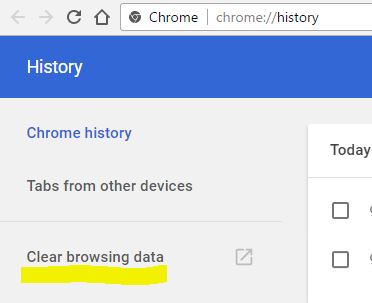For the security reason, it’s not good that have saved your personal details in your Google Chrome web browser or any other browsers right. Here I am talking about those data that you are getting as a drop down the suggestion. Go for the alternate techniques that help to remove or clear saved data in your browser. Most of the browser (Google Chrome, Mozilla, Internet Explorer) working as that same feature on different systems Windows, MAC, Linux.
Remove saved username and password from Google Chrome Mozilla for IE
Using keyboard shortcut key is fastest and easy solution for your problem
Double click on the field for view all the saved history or information under the dropdown or search field. Now just place your cursor on the entry data that you want to remove not click on it. Now simply press delete button from your keyboard that’s it. it works on most of all browsers.
What are you won’t able to delete chevron formation using this way then try
Shortcut keyboard key for remove saved the data from Google Chrome browser
All: Delete
Chrome: shift + delete
Chrome Mac: function + Shift + Delete.
Remove or edit autofill entries from Google Chrome setting
Remote of your saved entries from your Google Chrome browser settings. go to the settings in your browser from top right corner of the three horizontal icons.
Next click on the settings from the dropdown menu.
Send click on the so advanced settings scroll down and find manage autofill settings Under password and forms.
If you want to make some changes in your the field saved entries, then click on it and from the popup edit the information that you want the update.
Otherwise, un-check Enable auto-fill to fill out web forms with a single click.
Using clear history
Clear all your browsing history from the Google Chrome settings or from other browsers also help to remove autofill entries in your system.
Get a rid of all save the data and another functionality bug
Uninstall Google Chrome from the control panel and then reinstall fresh new updated Chrome web browser on your PC or Mac.
And make sure whenever you enter details in web forms for login page on uncheck save username or password or other bank details.