Are you face Samsung Galaxy note 9 worn turns on or black screen issue? Guys, here we try to solve your problem. And also black screen death is one of the dreaded problems among the Samsung Galaxy mobile. Based on our experience we fine conclusion create very Crush two or more complicated hardware problem.
Your mobile any hardware issue go mobile technician and check your mobile that can fix it. What you people want to solve Samsung Galaxy note 9 black screen problem so friends continue to read our post we can help you.
How to fix Samsung Galaxy S5 black screen of death
Here we try to solve your problem. I will provide you some best things that you can do rule out every possibility. You follow my step one by one, but still, the problem not solved yet means it serious system so you can go any mobile technician and solve that issue.
Solution 1: force restart your Samsung Galaxy Note 9
- Press and hold volume down button without letting go of it. Internal down power button. Keep it is for 10 seconds until the screen light off.
- Wait for a few seconds. if your Android device doesn’t appear that means that is a hardware issue.
Solution 2: drive to charging your Android device.
- You people forced to restart your Android device but didn’t fix the problem so here we give you next solution that first make the sure battery.
- Plug the charger into a wall outlet and connect your Samsung Galaxy Note 9 Android device.
And check on your mobile screen occurs charging mark or not. - Also, use the original charger of Samsung Galaxy Note 9. Don’t use other mobile chargers.
30 minute and after press power button and try to start your mobile. - If your mobile will be starting, that means the battery has died but mobile not start that means maybe your mobile battery damaged.
- So use always your original mobile charger.
Solution 4: use safe mode
Step 1: turn off your Android device.
Step 2: press and hold the power button.
Step 3: whenever you see Samsung logo that time release power button.
Step 4: release after power button and then press and hold volume down button.
Step 5: continue world power button until device restarting.
Step 6: you can show the safe mode logo on your mobile bottom left corner of the screen.
Step 7: when you see safe mode the time delete the volume down button.
Solution 5: attempt to start it off recovery mode
Here is the guide you how to turn on Samsung Galaxy Note 9 in recovery mode and wipe cache partition. Follow our step one by one.
Step 1: first press and hold volume up button also Bixby key. After Press and hold the power button.
Step 2: when you will see the green Android logo on your mobile display that time you will release all the keys.
Step 3: press the volume down button until high light wipe cache partition.
Step 4: after press power button.
Step 5: press the volume down button until highlight yours and press the power button.
Step 6: when the process is completed dual show reboot system now highlighted.
Step 7: press the power button and restart your Samsung Galaxy Note 9 Android device.
Solution 6: master reset on Samsung Galaxy Note 9 via recovery mode.
Here also another solution how to do the master reset on Samsung Galaxy Note 9 via recovery mode. Here note that clear all file and personal data will be removed and then reboot mobile. You can’t recovery time after reset, but you know any choice now but to do this procedure.
Step 1: press and hold the volume up button also Bixby key. After press and hold the power button.
Step 2: when you will see a green Android logo on display that time release all keys.
Step 3: place volume down button until you will see wipe data/ factory reset.
Step 4: press power button to select.
Steps 5: press the volume down button until you will show YES- delete all user data.
Step 6: press power button and select start the master reset.
Step 7: wait for complete master reset. When complete master reset you will see reboot system now.
Step 8: press the power button to restart your Android device.
Here finish all possible and start Samsung Galaxy note 9.
You people follow our all step but still Samsung Galaxy note 9 black screen issue not solve. Now only one option is that go your nearby mobile shop and check your mobile with technician maybe any hardware issue.
You people like our post. so, please share it with your friends and family.