As you know Google pixel 2 is one of the smartest phone manufactures and bye Google this phone is also integrated with more than 20 + pre-install that we can directly use from the Google account automatically. Discover all the issues related to Facebook apps like freezing applications and mobile while launching the Facebook app on Google pixel 2 and pixel 2 XL.
Most common error on Facebook lV using on google pixel 2 is, fortunately, Facebook has stopped. To get rid problem related to the Facebook app on your pixel mobile to follow 3 solutions below
Related post
Solution 1: Restart or reboot your Google pixel
Quickly and simply reboot your mobile press volume down and power button at the same time for at least 8 seconds. You will know the phone is restarting itself. In this process why all the process in the memory that utilizes photo facebook app or any other background app running on your mobile like Google Maps GPS location services, background software updates and plays store updates.
If the problem still persists can move to the second solution on how to clear cache and app data from the Facebook app only
Solution 2: Clear cache and app data for the Facebook app
Not! No don’t know your Facebook account username and password first forgot it not two information of your Facebook account because we need to wipe all the data over to log in again after to set up.
- Go to the home screen tap on the icon to find the all apps installed and running on your Google pixel and pixel 2.
- Next to the find the settings Apps and notifications
- Now see the XX apps
- Local and find the Facebook app. Tap on force stop.
- Tap on Ok. Open tap storage
- Tap clear cache.
- Tap clear data and tap on Ok.
Solution 3: Uninstall and reinstall the Facebook app on Google pixel
- open the mobile screen and tap arrow display app.
- tap setting.
- in setting tap app & notification.
- tap all xx app.
- tap an app.
- tap uninstall the app.
- tap OK.
- and then open the Google Play store.
- and find Facebook.
- download it and install it.
That’s it.