If your mobile has any software issue so, a hard reset is the best troubleshooting tools in your Android mobile Samsung Galaxy Note 9. Hard reset is also known as factory reset and, soft reset.
here Note hard reset eraser all personal mobile data on the all photos to music downloads apps contacts messages and your cell important document. This process is not irreversible you can’t recover any important data and backup on your personal information before hard reset.
Here we put two steps to perform a hard reset on Samsung Galaxy Note 9.
Solution 1: Hard reset from the settings menu
Step 1: first do one thing that takes backup. You can take backup all of your important data on your computer, laptop, iPod iPad another mobile
Step 2: open your home screen and open the app screen.
Step 3: press setting icon.
Step 4: under settingl under general management > reset > factory data reset.
Step 5: tap reset.
Step 6: tap deletes all.
Solution 2: hard reset with hard drive keys
Step 1: first do one thing that takes backup. You can take backup of all your important data on your computer, laptop, iPod iPad and another mobile.
Step 2: check your device turn off or not. If it does not first do it off.
Step 3: Bixby key and volume up key both press and hold.
Step 4: press and hold all keys until appearing android logo. then release all keys. the android system recovery menu appear before you should see installing System update about 1 minute.
Step 5: press volume down button click to the recovery menu and “highlight wipe data/ factory reset” spark is to select.
Step 6: press volume down button until highlight YES and press the power button.
Step 7: wait some time, now the factory resets completely.
So, press the power button and select reboot system now. The select power button and press restart your Samsung Galaxy Note 9 Android mobile. Check all data reset.