Samsung Galaxy Note 9 is better than any other Android phone.
But Samsung Galaxy Note a little problem that low call volume issue. Call volume quantity is not satisfactory. It’s my own problem that my new phone Samsung Galaxy note 9 not decent to call volume. Also, users experience only not low call Volume issue but also hard to hear other people voice on the phone.
I think software issue but also a hardware issue. so we guide you how to solve low call volume in the Galaxy Note 9. You, people, face a problem like a call dropping, people can’t hear your voice perfectly, low call volume, poor call volume. that’s all problem solution here we give you in our article. so, be carefully learn it and solve your galaxy note 9 volume issue.
fix low call volume problem on Galaxy note 9
We found some common setting to fix Samsung Galaxy note 9 low call volume problem let’s see one by one.
Solution 1: check your microphone, clear out the earpiece
Sometimes you don’t know but your mobile has more gunk and dirt. Let’s we teach you how to clean it.
Step 1: is the wooden toothpick otherwise tech smooth brush and then pocket all around the earpiece of the Samsung Galaxy Note 9 device.
Step 2: also you can use a dry cotton swab. And smooth and gently scrub it over the earpiece to collect dust and other dirt particles.
Step 3: check and make sure that nothing to in front of a microphone that causing to call volume quality.
Solution 2: Check wired headset
First plug wired headset jack perfectly. If you use a Samsung Galaxy note 9 casework over sorry move it and then try to call phone check out issue fix or not.
Solution 3: Reboot your Samsung Galaxy Note 9
This is the simple and best method for fix low call volume issue on Samsung Galaxy note 9.
Press and hold power button Samsung Galaxy Note 9 Android device and then tap and restart button.
Solution 4: check phone volume in full on your android device
Step 1: the open mobile screen.
Step 2: press setting icon.
Step 3: under setting tap sound setting.
Step 4: and then last adjust volume settings.
And also check your mobile volume button, press volume button and increase volume fix low call volume issue on Samsung Galaxy Note 9.
Solution 5: check network signal
maybe your network signal is bad and week that’s why you listen to low volume during the phone call.
If android device network week so you can’t hear voice perfectly.
So fast find the area that good network signal near to you.
Solutions 6: use the headphone
Sometimes your mobile microphone damaged that’s why you not listen to perfect voice during the call.
So is the headphone. Whenever in your phone coming that time use headphone and talk properly.
Solutions 7: using safe mode
Step 1: turn off samsung Galaxy note 9 Android device.
Step 2: press and hold the power button a couple of seconds turn on the Android device.
Step 3: press and hold volume down button until the lock screen you will show Samsung Galaxy logo and then when you will show screen display safe mode.
Solution 8: update software
Sometime your Android software to all that’s why you will not listen to voice perfect and low call volume issue. So, update the latest software android device.
Step 1: open the Mobile menu.
Step 2: tape on the setting icon.
Step 3: under setting icon go system update.
Step 4: download and update new Android software on your mobile Samsung Galaxy note 9.
Solution 9: inspect screen protector
use the screen protector but sometime it’s very disturb to you pickup the network. If you people install a screen protector on your Samsung Galaxy note 9 Android device so first make sure you aren’t physically obstructing the earpiece.
Here we give you some solution. and fix low call volume issue. You people use all about a solution but still low call volume problem.
So now you can go nearby mobile shop and check out your mobile because maybe it’s a hardware issue. Maybe your speaker damaged so change it and call volume issue.