Quick Fix for Galaxy S9 and S9 Plus Bixby Not working and Keeps Freeze and Hanging on Scan the object with the camera. Follow this post to make your PixBy Working as of expected.
Troubleshooting and Fixes for Galaxy S9/ S9 Plus Not working, Crashing or Freeze
Soft Reset
Press and Hold Volume Down button + Power Key for 10 seconds at least. until your Mobile screen goes off.
Remove or Uninstall Buggy app in Safe Mode
To Put your Samsung Galaxy S9/S9 Plus in safe mode, Press and Hold Power key until you see “samsung” name on the screen. Quickly Release Power button, Press and Hold volume down button. Now Continue to hold down volume down button until restart finish.
Safe more option will display at bottom of the screen and Volume down key.
See the problem and uninstall the app.
Check For Software Update
Go to the Settings app > General > Software Update.
Refresh and Remove cache partition
Press and Hold Volume up button + Bixby Key + Power Key.
Release all the button after 30 to 60 seconds, You will see Android System Recovery Menu option with the “Wipe Cache Partition”.
Press power key to select and Volume button to move between menu.
“Reboot system now” to wipe cache partition.
Reset Settings
Open Settings app on Samsung Galaxy S9 or S9 Plus > General Management > Reset > Reset All Settings and Tap on Reset Settings button.
Factory Reset Samsung Galaxy S9 and Galaxy S9 Plus
For the security reasons you can back data on Android on Google Drive,
Tap on Settings > General Management > Reset > Factory data reset.
Tap on Reset Device.
Enter your passcode or Credential to pass and Reset Galaxy S9/ Galaxy S9 to Factory settings.
Hope this post helps you to fix FixBy issues like Not working, Freezing, Crashing and unresponsive.