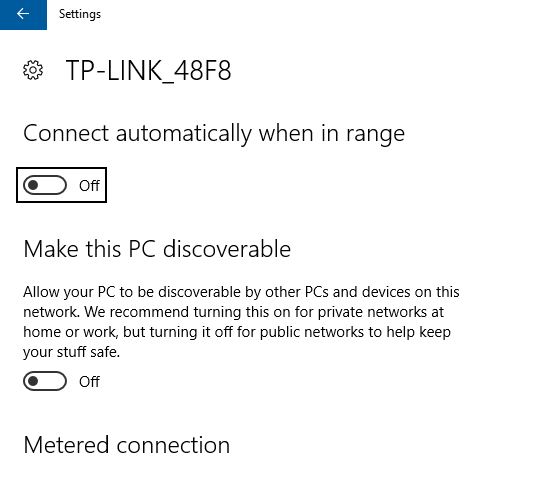You are accessing different open WiFi network at your home, Office or Mobile hotspot from your friends. Here’s the simple solution on how to manage multiple incoming wifi connection to your Laptop or Desktop. Are you experiencing your windows OS auto change WiFi connection on poor connectivity? But you don’t want to do this then without forgot or remove wifi password how we can stop/ Disable/ Enable auto connect WiFi on laptop or Desktop or change the priority of Wireless network.
Other Terms:
- Windows can’t connect to WiFi auto or after login or turn.
- Enable/ Disable WiFi sense on Laptop or Desktop
- Fix wifi connect issue from settings
Once we enter or connect other wifi, password/ Security credential remain save in your device. For the future time you will connect device to old WiFi by simply click on connect button.
Here’ I will show for windows 10 and windows 7.
Steps for Disable/ Enable auto connect WiFi on Laptop/ Desktop
Turn on or Turn off auto connect WiFi network
Window 7 or windows 10 connect automatically not working, also fix your problem with below steps just enable this option and enjoy!
Once you connect old WiFi than we can access WiFi network properties shown relevant list. See my laptop screen,
Click on it, for that we want stop auto connect or turn auto connect.
Next, click on properties. (Here, you will see list of options for particular wifi)
Settings Screen show option for disable toggle, Connect automatically when in range.
Windows 7
Click on WiFi icon at bottom/ right menu bar,
Go to the network name, right click on it.
Next, Click on properties.
Under the Wireless properties,
Next, Inside Connection tab Enable checkbox for “Connect automatically when this network in range”.
Extra guide: Windows 7 we can see saved WiFi password from settings but can’t do in windows 10.
Hope you learn more basic things from us like Disable/ Enable auto connect WiFi on Laptop and Sharing with your friends, for easy to make it use below social sharing button.